Your Village PostScript featuring information, topics of interest and events for Manor Place Village, located in Timber Pines, Spring Hill, Florida.
Monday, January 8, 2018
It's January!
Hi there, Thanks for popping by to check out the PostScript. This month there is information about our beloved pine trees taking a direct hit from the pine borer beetle or imps, as they are referred to, cell phone apps (apps - short for applications) for seniors, famous Scottish poet, Robbie Burns and a quick chocolate dessert for those who are craving a little sweet at the end of the day. ~ Enjoy!
Gayle Luth, Editor
Pine Beetles and Ips
As copied from FreshfromFlorida.com
Pine Bark Beetles
Pine Bark Beetles of Florida
Pine bark beetles are insects that normally attack stressed and dying pine trees, and usually do not infest trees that are otherwise healthy and vigorous. They feed and breed in the inner bark of pine trees, and introduce symbiotic fungi into the tree, often causing or hastening the death of the tree as a result. In natural forest settings, these native beetles serve an important function, by weeding out weak trees and freeing up resources for healthy individuals.
There are five native species of pine bark beetles that are important in Florida: three species of Ips engraver beetles (Ips calligraphus, I. grandicollis, and I. avulsus), and two species of Dendroctonus, including the southern pine beetle or SPB (D. frontalis), and the black turpentine beetle (D. terebrans). A dying pine may have multiple bark beetle species feeding in it.
The behavior and potential impact of these different types of pine bark beetles differ from one another in important ways, so it’s preferable to determine what species of bark beetles are primarily involved in an infestation before choosing a control strategy. For all of these species, the best approach is to prevent infestations from starting, by using management strategies that promote good tree health and vigor.
Ips Pine Engraver Beetles
Of these bark beetle species, the Ips engraver beetles are the most frequently observed in association with pine tree mortality in Florida. The three common species in Florida tend to infest different parts of the tree: I. calligraphus in large-diameter material near the bottom of a mature tree, I. grandicollis in the mid to upper bole (or lower bole of smaller trees), and I. avulses in small-diameter material in or near the crown. A healthy, vigorous pine tree is not likely to be susceptible to attack by Ips beetles, and they are normally restricted to colonizing pines that are already very stressed, damaged, or dead for other reasons. Unlike southern pine beetle (SPB) infestations, Ips infestations do not expand rapidly through aggressive tree-to-tree spread of the beetles. Thus, removal of infested trees does not necessarily reduce the probability of attack on neighboring trees.
Links about Ips Pine Engraver Beetles:
- Ips Engraver Beetles [
 198.56 KB ]
198.56 KB ] - Ips Featured Creature Site (Univ. Fl.)
Black Turpentine Beetle (BTB)
The black turpentine beetle (Dendroctonus terebrans) is the largest of these pine bark beetle species. It attacks near the base of the tree, where the inner bark is thickest, and may also infest fresh stumps. BTB activity is often found in association with Ips and SPB infestations, and the beetles are attracted to stressed and injured trees. BTB is not usually known to spread aggressively or to kill healthy trees, and trees can sometimes recover from a limited number of attacks by this species.
Links about Black Turpentine Beetles:
- Black Turpentine Beetle [
 104.76 KB ]
104.76 KB ] - BTB Featured Creature Site (Univ. Fl.)
Southern Pine Beetle (SPB)
Southern pine beetle (Dendroctonus frontalis) is perhaps the best-known pest of southern pines. Like Ips and black turpentine beetles, SPB normally attacks stressed and dying pine trees. Under certain environmental conditions, however, SPB outbreaks can occur, during which vast acreages of pines in both forests and residential landscapes are mass-attacked and killed. Florida has experienced devastating SPB outbreaks in the recent past. Historically, the range of SPB in the state has included only north and central Florida, and no SPB activity has been recorded south of Orange and Hernando Counties. Bark beetle activity observed in south Florida can most likely be attributed to Ips and black turpentine beetles.
Links about Ips Southern Pine Beetles:
- Florida Forest Service's Southern Pine Beetle site
Smartphone Apps for seniors
This article is taken from SeniorAdvisor.com
18 Smartphone Apps Seniors Should Check Out
Seniors may have a reputation for being slow to accept technology, but the usefulness of smartphones have ensured that, little by little, more and more seniors have started to join the ranks of smartphone users. Who can argue with having an easy way to contact anyone at anytime – no matter where they live, where you are, and what the reason. And on top of that, there are a huge number of useful apps that can make seniors’ lives easier.
74% of people ages 50-64 now own smartphones, and 42% of people over 65 do as well. To help you get the most out of the technology you probably already have, here are a few smartphone apps seniors should check out.
- Skype
Where to download: https://www.skype.com/en/download-skype/skype-for-mobile/
Cost: Free
Many families face the painful inconvenience of being separated by geography. If your kids or grandkids live far away, the easiest way to continue to see them is through Skype. For all those times you want to talk, but can’t practically travel all the way to meet with them, Skype enables free and easy video chat, which feels much more personal and intimate than audio-only calls. And for anyone who wants to talk to a loved one in a foreign country, it’s one of the most practical and affordable options available.
- Weather Channel App
Where to download: https://weather.com/apps
Cost: Free
When you have a smartphone, the quickest, easiest way to stay on top of the weather each day is with the weather channel app. You can get a quick snapshot of what the temperature and weather conditions are before you leave the house, and see what’s expected for the rest of the day and week. It’s both convenient and can help you stay safer by helping you avoid getting stuck in a storm or in extreme heat without enough water and sunscreen.
- IGoSafely
Where to download (Android only): https://play.google.com/store/apps/details?id=com.igosafely.safety
Cost: Free
For Android users, the IGoSafely app provides extra security for when you’re out and about in the world. You can feel safe knowing that if at any moment a health crisis or a threat from another person arises, you have a quick and easy way to alert your emergency contacts and know they’ll receive your location data to come and help.
- Medisafe
Where to download: https://get.medisafe.com/download/?_branch_match_id=359813051751760465
Cost: Free
Medisafe is an app designed to help people remember to take the right meds at the right time. If you struggle to stay on top of a complicated medication schedule (or even a simple one), the app’s alerts can help.
- Mint
Where to download: Android https://play.google.com/store/apps/details?id=com.mint&hl=eniPhone https://itunes.apple.com/us/app/mint-personal-finance/id300238550?mt=8
Cost: Free
As you get older, it can become more of a challenge to keep up with all your finances. Mint.com allows you to bring all that information into one place, and the Mint app gives you access to your various financial accounts and data on your phone as well. Whether you need it to keep up with which bills come in when and how soon payment is due, or to keep up with your personal budgeting, the app will make things easier.
- Bills Reminder Pro
Where to download (Android only): https://play.google.com/store/apps/details?id=com.handyapps.billsreminder15&hl=en
Cost: $3.49
If you’re struggling with memory issues and worried about starting to miss bill payments, Bills Reminder Pro is a handy solution for Android users. You can load the details of all your bills into the app, and get reminders of when each one’s due, so you never forget to pay on time.
- Evernote
Where to download: https://evernote.com/download/
Cost: Free
Evernote’s a useful app for helping you take and keep notes on the go. You can use it to store your shopping list, save an address you’ll want to remember later, or just for making a record of your thoughts while you’re out.
- Dragon Dictation
Where to download (iPhone only): https://itunes.apple.com/us/app/dragon-dictation/id341446764?mt=8
Cost: Free
If you hate trying to type on that tiny phone keyboard, give Dragon Dictation a try. For iPhone users, the app will transcribe the words you speak to it, so you can skip having to type on your phone when sending texts or emails.
- Shouter
Where to download (Android only): https://play.google.com/store/apps/details?id=com.bhkapps.shouter
Cost: Free
If you have a hard time reading the small type on your phone, Shouter can do the reading for you. The Android app will read out all the notifications on your phone, including saying the name of who’s calling, reading your texts, and letting you know when your battery’s low.
- VizWiz
Where to download: iPhone http://itunes.apple.com/us/app/vizwiz/id439686043?mt=8Android https://play.google.com/store/apps/details?id=com.roc.vizwiz&hl=en
Cost: Free
VizWiz is an app for the visually impaired that helps people get quick answers about what’s going on around them. You can ask a question or take a picture with your phone in the app and get answers from sighted users to help you make sense of your surroundings.
- Pillboxie
Where to download (iPhone only): https://itunes.apple.com/us/app/pillboxie/id417367089?mt=8
Cost: $1.99
This is another app for helping people remember their meds. It’s especially useful for people who are more visual thinkers – you can use shapes, colors, and images to help you better organize and keep up with your medication schedule.
- Fade Fall Detector
Where to download (Android Only): https://play.google.com/store/apps/details?id=com.iter.falldetector
Cost: Free
The Fade Fall Detector app for Android does just what the name says it does, it recognizes if the phone’s user falls down. If the app detects that you’ve fallen, it will check with you first so you can tell it if you’re ok. If you don’t respond, it will alert the emergency contacts you’ve provided.
- FallSafety Pro
Where to download: iPhone https://itunes.apple.com/us/app/fallsafety-pro-fall-detection-man-down-alarm/id870864283?mt=8Android https://play.google.com/store/apps/details?id=com.tidyware.fallsafety.pro
Cost: Free
Similar to the Fade Fall Detector, but available to iPhone users as well, the FallSafety Pro also recognizes when a user falls, and alerts emergency contacts within 45 seconds unless you tell it not to.
- IBP Blood Pressure
Where to download: http://leadingedgeapps.com/iBP.html
Cost: $.99
If your doctor’s advised you to keep an eye on your blood pressure, the IBP Blood Pressure app can help. You do have to buy a separate device to actually measure your blood pressure, but the app will help you track and analyze the results, and will provide your doctor with rich data when you go in for your next visit.
- Magnifying Glass with Light
Where to download: iPhone https://itunes.apple.com/us/app/magnifying-glass-light-digital/id406048120?mt=8Android https://play.google.com/store/apps/details?id=com.IdanS.magnifyingglassflashlight&hl=en
Cost: Free
A simple idea that can be extremely useful to seniors, the magnifying glass with light app makes it easier for you to see anything more clearly. You can use it to help you read, help you spot something in the cabinet, and help you light your way through a room.
- Red Panic Button
Where to download: http://redpanicbutton.com/
Cost: Free
A very simple and intuitive security app, the Red Panic Button makes it easy to alert your emergency contacts any time you don’t feel safe. Simply click on the red button, and an email and text with your GPS coordinates will go out to everyone you’ve listed in the app.
- Big Launcher
Where to download (Android only): https://play.google.com/store/apps/details?id=name.kunes.android.launcher.activity
Cost: $9.99
If you’re constantly frustrated with the small icons and type on your Android phone, the Big Launcher app will make everything bigger for you, making your phone easier to navigate and use.
- Park and Forget
Where to download: iPhone https://itunes.apple.com/us/app/park-and-forget-locate-your-parked-car-easily/id369170027?mt=8
Android https://play.google.com/store/apps/details?id=com.onemanteamtech.parkandforget&hl=en
Android https://play.google.com/store/apps/details?id=com.onemanteamtech.parkandforget&hl=en
Cost: $.99
Even without the memory problems that come with age, most people have had the frustrating experience of having trouble finding their car in a parking lot. The Park and Forget app ensures you never have to worry about this problem again. You can simply press a button after you park to save your car’s location, and the app will direct you to the right spot when it’s time to find it again.
You probably never knew smartphones could be so helpful. Once you’ve started to use one, there’s no reason not to put it to full use and get as much out of it as possible. Why not let technology make your life a little easier? Be sure to check out some other cool technology for seniors, too!
Robbie Burns
Information copied from: Historic UK - The History and Accommodation Guide @ www.historic-uk.com
Robert ‘Rabbie’ Burns
by Ben Johnson
Robert Burns is the best loved Scottish poet, admired not only for his verse and great love-songs, but also for his character, his high spirits, ‘kirk-defying’, hard drinking and womanising! He came to fame as a poet when he was 27 years old, and his lifestyle of wine, women and song made him famous all over Scotland.
He was the son of a farmer, born in a cottage built by his father, in Alloway in Ayr. This cottage is now a museum, dedicated to Burns.
As a boy, he always loved stories of the supernatural, told to him by an old widow who sometimes helped out on his fathers’ farm and when Burns reached adulthood, he turned many of these stories into poems.
After the death of his father in 1784, Burns inherited the farm but by 1786 he was in terrible financial difficulties: the farm was not successful and he had made two women pregnant. Burns decided to emigrate to Jamaica so to raise the money required for this journey, he published his ‘Poems in the Scottish Dialect’ in 1786, which was an immediate success. He was persuaded not to leave Scotland by Dr Thomas Blacklock and in 1787 an Edinburgh edition of the poems was published.
He married Jean Armour in 1788 – she had been one of his many women during his early life. A very forgiving wife, she accepted and took responsibility for all Burns’ children, legitimate and illegitimate alike. His eldest child, the first of three illegitimate daughters all called Elizabeth, was greeted with the poem ‘Welcome to a Bastard Wean’.
A farm was bought, Ellisland, on the banks of the River Nith near Dumfries, but unfortunately the farm did not prosper and Burns ceased farming in 1791 and became a full-time exciseman.
A problem soon arose as the steady income from this employment gave him ample opportunity to continue with his hard drinking which had long been his weakness.
One of the most important literary tasks he began (a labour of love as he did not receive any payment for the work) was his songs for the Scots Musical Museum. Burns contributed over 300 songs, many of his own composition, and others based on older verses.
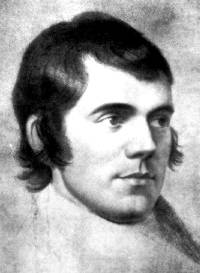 At this time he wrote, in just one day, his most famous long poem, ‘Tam O’Shanter’. ‘Tam O’Shanter’ is the story of a man who disturbs a coven of witches in the kirk at Alloway and has to flee for his life on Meg, his old grey mare. The fastest witch, Cutty Sark (cutty sark means short petticoat) nearly catches him by the River Doon, but the running water makes her powerless and though she manages to grasp Meg’s tail, Tam escapes over the bridge.
At this time he wrote, in just one day, his most famous long poem, ‘Tam O’Shanter’. ‘Tam O’Shanter’ is the story of a man who disturbs a coven of witches in the kirk at Alloway and has to flee for his life on Meg, his old grey mare. The fastest witch, Cutty Sark (cutty sark means short petticoat) nearly catches him by the River Doon, but the running water makes her powerless and though she manages to grasp Meg’s tail, Tam escapes over the bridge.
Burns died aged 37 of rheumatic fever which he contracted after falling asleep at the roadside (after a particularly vigorous drinking session) in pouring rain. The last of Burns’ children was actually born during his funeral service.
Burns will never be forgotten as his poems and songs are still as popular in Scotland as they were when first written.
Burns Night is a great occasion on January 25th when many dinners dedicated to his memory are held all over the world. The ritual of the Burns Supper was started by close friends of Robert Burns a few years after his death and the format remains largely unchanged today, beginning with the chairman of the Supper inviting the assembled company to welcome in the haggis. The poem ‘To a Haggis’ is recited and the haggis is then toasted with a glass of whisky. The evening ends with a rousing rendition of ‘Auld Lang Syne’.
His spirit lives on!
Chocolate mug cake ...
Five minute chocolate mug cake
Not only can you create this cake in 5 minutes, you microwave it in a coffee mug.
Here's how:
Put 4 tablespoons of flour, 4 tablespoons of sugar and 2 tablespoons of backing cocoa in a good-sized mug and mix well with a fork.
Add one egg; mix thoroughly.
Pour in 3 tablespoons of milk and 3 tablespoons of vegetable oil (or coconut oil); mix and add 3 tablespoons of chocolate chips - you can leave out the chips, but they will add to the flavour.
Add one teaspoon of vanilla and mix.
Place in a microwave and cook for just 3 minutes on high. (The recipe indicates a 1,000 watt microwave so adjust baking time accordingly).
The cake will raise during that time but them will deflate. Do not worry. Remove it from the microwave, cool for a few seconds and then tip it out on a plate. It will serve two.
This cake is moist and dense. You could serve it with vanilla ice cream.
What could be easier? Enjoy!
- submitted by Judy Chilson
Subscribe to:
Comments (Atom)





















































